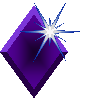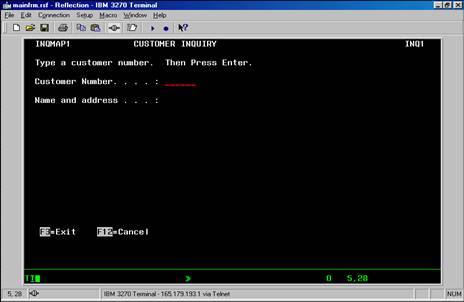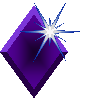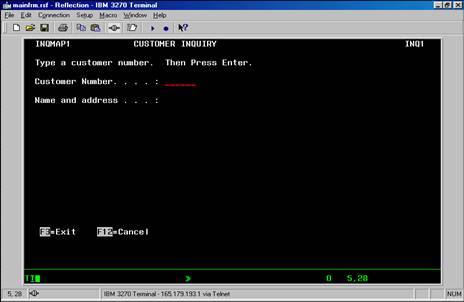|
|
|
The following
example of running a CICS program is taken from Menendez, pages 26-29.
|
|
After logging on to
a CICS session, the user types the four character TRANS-ID, INQ1, to begin
the task. The session could be initiated on a 3270 terminal or from a PC
equipped with terminal emulation software.
This session was run on a PC using WRQ’s Reflection Terminal emulation
software.
|
|
Once the TRANS-ID is
sent to CICS, the PPT is searched and the program name, CUSTINQ1, is started.
Notice that the TRANS-ID, INQ1, is in the upper right corner of the map. The map set name is in the upper left corner,
INQMAP1. The long form of the name,
“Customer Inquiry” is displayed in the middle of the first line of the map.
The Customer Inquiry screen, known as a CICS map, is then displayed on the
terminal with the instructions to “Type a customer number. Then Press Enter.”
|
|
Notice the function
key definitions at the lower left corner of the map. Pressing the F3 key exits the map. Pressing the F12 key cancels the
transaction. [Menendez, pg 26, 27]
|
|
|